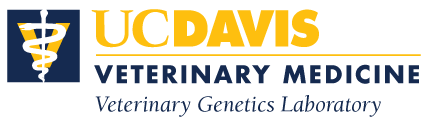Frequently Asked Questions (FAQ)
- How do I order tests using MyVGL?
- What are my payment options?
- How long for an email confirmation?
- How do I edit my test information?
- How can I cancel a test?
- How can I reprint a submission form / test?
- How can I view/print test results?
- How do I order parent verification tests using MyVGL?
- How do I request additional parent verification for a previously tested offspring?
- "Remember Me" Checkbox
- What software is needed for the Print function to work?
- What is the currency for the dollar amounts displayed?
- What are the web browser requirements for this site?
- Do pop-up windows have to be allowed for this site?
- Does JavaScript have to be enabled for this site?
- Why is it taking so long to receive my results?
Answers...
- How do I order tests using MyVGL?
- Select Order Tests in top menu bar
- Select Species to test in second menu bar
- Select the test from list
- Fill in the online form, press save button at the bottom, and checkout or order more tests
- Detailed instructions for collecting and mailing DNA samples are included on the submission form printout
- What are my payment options?
- Pay online (credit card* only)
- Check in US funds
- Fill out credit card* authorization form included with printed submission form
* Credit cards accepted are: Visa, MasterCard, American Express and Discover. - How long for an email confirmation?
An email confirmation should arrive within a few minutes after it was requested or the online payment completed.
If you do not see an email confirmation, please check your spam/junk folder. - How do I edit my test information?
- Select View Tests/Results in the top menu bar
- Find the test you wish to edit in the list and click the name or sample id
- After the desired changes are made click Save Test
Once the sample arrives and is scanned, the edit option is no longer available. - How can I cancel a test?
- Select View Tests/Results in the top menu bar
- Find the test you wish to cancel, click on Cancel and then click Cancel Tes
Once the sample arrives and is scanned, the cancel option is no longer available. Tests that are prepaid online cannot be canceled. - How can I reprint a submission form / test?
- Select View Tests/Results in the top menu bar
- Find the test you wish to print and click on Print or select the test(s) you wish to print by checking the box on the left, then Click on Print Selected Tests
- How can I view/print test results?
- Select View Tests/Results in the top menu bar
- Find specific test and then click on Result (at the far right)
- Results are sent via email or can be viewed online (if the option enabled in My Account settings)
Results completed prior to January 1, 2007 are not available through MyVGL. - How do I order parent verification tests using MyVGL?
- Check the Parent Verification box only when entering the offspringg
- If dam, sire or both not previously DNA Typed for parent verification, use the New Sire / New Dam button to save parent info
- If dam or sire previously DNA Typed for parent verification, provide VGL case number of dam and/or sire where indicated
- How do I request additional parent verification for a previously tested offspring?
- Select View Tests/Results in the top menu bar
- Find offspring
- Click on Add New Parent Verification Request
Multiple sires and dams can be selected. - "Remember Me" Checkbox
When you log into your MyVGL account, you can stay logged in by checking the "Remember Me" box on the login page. This will keep you logged in to your account for four weeks or until you log out.
To prevent others from accessing your MyVGL account, we strongly recommend you don't use this feature on devices and computers that are shared with other people. - What software is needed for the Print function to work?
The Print function in MyVGL generates PDF files and requires that you have Adobe Acrobat Reader software installed on your computer. We recommend that users install the latest version of Adobe Reader. Version 8 or above is recommended. This is a free download from Adobe.
In some cases, older versions of Adobe Acrobat Reader may experience problems. Installing the latest version of Adobe Acrobat Reader fixes these issues.
Also you can use the "Email Selected Tests" link provided as an alternative to the "Print Selected Tests" link. This will email you the requested PDF file which you can then print out on your computer. - What is the currency for the dollar amounts displayed?
All the dollar amounts displayed by MyVGL are US Dollars (USD).
- What are the web browser requirements for this site?
The MyVGL site is best viewed using a newer web browser such as Microsoft Internet Explorer 8+, Mozilla Firefox 30+, Netscape 7+, Safari 1+, etc. If you are using an older web browser we highly recommend that you upgrade to a newer web browser.
We test the MyVGL site using the following web browsers: Microsoft Internet Explorer 11 and Mozilla Firefox 35. If you experience any browser specific issues, please email us the details so we can investigate.
If you are interested in upgrading to a newer web browser, we highly recommend Mozilla Firefox which is a free upgrade. - Do pop-up windows have to be allowed for this site?
The MyVGL site has some links that open new web browser windows. Some pop-up blocker software may prevent these new web browser windows from opening.
If you have pop-up blocker software, then please change the setting to allow pop-up windows from the MyVGL site. - Does JavaScript have to be enabled for this site?
Yes, the MyVGL site utilizes JavaScript to provide needed functionality. We require that you have JavaScript enabled in your web browser. If you do not have JavaScript enabled, you will see an alert message at the top of every page (in red text). Please refer to the Help section on your web browser to locate the instructions to enable JavaScript
- Why is it taking so long to receive my results?
First, be sure that your sample has been received by the laboratory. You should receive an email the day that it arrives, or you can log in to your MyVGL account, click on View Tests/Results, and verify the "Rcvd Date" for your sample.
Second, the expected turnaround time is based on business days, typically Monday-Friday, but also check the website for occasional holiday closures.
Finally, please understand that we cannot sacrifice quality to meet turnaround times. During each step of the testing and analysis process, there are quality control measures in place to ensure accuracy. If at any point the standards are not met, a portion of the testing process must be repeated, and this can lead to minor or significant delays. During times when the laboratory is experiencing high sample volume, results may be delayed beyond the expected turnaround time. We appreciate your patience while we work to produce results as rapidly as possible.